Overview: In this article we will go over the steps to upgrade your Free PBX Edition key to a Paid Standard, Professional or Enterprise Key.
Methods: There are two different ways of upgrading you Free PBX edition Key to a Paid Standard, Professional or Enterprise Key.
1) The first Method, which is the easiest way to upgrade your key is to simply have your sales rep/team upgrade your existing free key. Once the Key is upgraded, you simply need to reboot the server and your done
2) The second Method, if you already have a key you want to use or have purchased one; Requires an uninstall/reinstall of the PBX. The Most important part of this method, is how you take your backup.
Changing your 3CX key to a New Key:
1) When you Take the Backup of the server, you *must* uncheck the option to "Include license key information and FQDN" as shown below.
2) Once the Backup has been completed and you have downloaded the backup to a safe location, you can simply uninstall the 3CX Server
3) Now you simply need to install 3CX and Upload your Backup file. Once your Backup file is loaded and you click next, you will be asked to enter your new 3CX key and continue your install as normal.
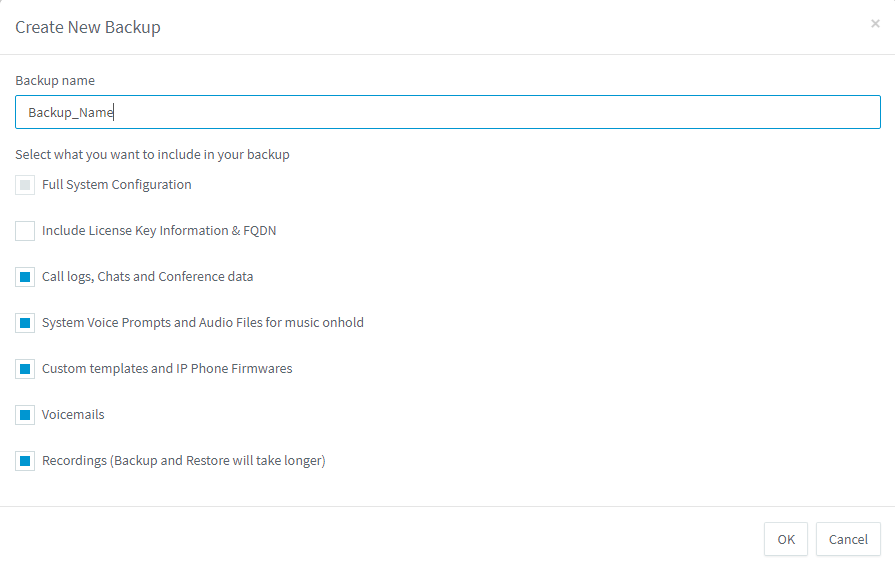
Steve Stoveld
Comments